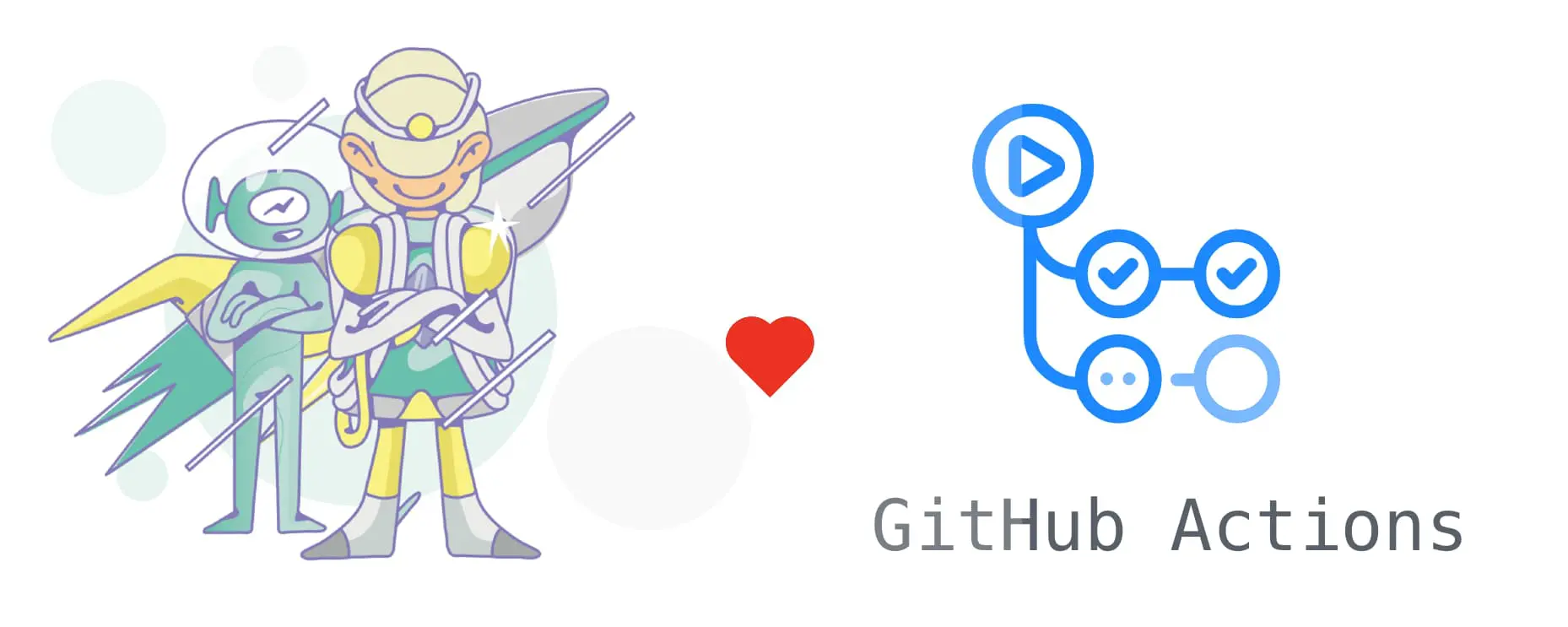
tl;dr AsyncAPI community got rich with two GitHub Actions that you can use for validation and generation.
GitHub organized a hackathon for GitHub Actions. There is no better reason to work on a solution if there is a bag of swags waiting for you 
The hackathon was only a trigger, the right moment to decide that we should engage. The primary motivation was to write a GitHub Action that can help the AsyncAPI community in specification adoption.
Two AsyncAPI related actions we crafted in March are:
- Our community member, Waleed Ashraf created an action to validate AsyncAPI documents with our parser
- We also created official AsyncAPI action for our generator.
Writing a GitHub Action
Our actions are both written in JavaScript. The other way of writing action is to do a Docker container action. The best way to start writing your action is to:
- Follow this tutorial to create a simple action to understand its components.
- Get familiar with the official toolkit that you can use to simplify writing an action.
- Create your custom action with this template that has many things plugged in already, like eslint, testing, and most important, distro generation, so you do not have to commit
node_modulesdirectory to your repository.
These are all the resources I used to write my first action, and to master it, I only had to read the official docs, like the reference docs for the "action.yml" file. Well done GitHub!
What I can do today with AsyncAPI GitHub Actions
Those two actions can help you a lot already, together or separately. I present in this post only two possible workflows, and you can take it from here and think about your ideas.
Validation of AsyncAPI files in a Pull Request
You can make sure that whenever someone makes a Pull Request to propose a change in the AsyncAPI document, you can validate it automatically using Waleed's action WaleedAshraf/asyncapi-github-action@v0.0.3.
Actions can be triggered by multiple types of events. In this example, we will trigger the action on any pull_request event.
1 2 3 4 5 6 7 8 9 10 11 12name: Validate AsyncAPI document on: pull_request: jobs: validation: runs-on: ubuntu-latest - name: asyncapi-github-action uses: WaleedAshraf/asyncapi-github-action@v0.0.3 with: filepath: 'my-directory/asyncapi.yaml'
Generating HTML and publishing it to GitHub Pages
One of the AsyncAPI use cases is to define your application and generate docs out of this definition, best in HTML. The typical workflow here would be to have a GitHub Action that your trigger on every push to the master branch.
1 2 3 4 5name: AsyncAPI documentation publishing on: push: branches: [ master ]
To generate HTML from your AsyncAPI definition, you need to use asyncapi/github-action-for-generator@v0.2.0 action. You also need to specify a few more things:
- The template you want to use for generation. In this example, you can see the official AsyncAPI HTML Template. You can also write your custom template but hosting it on npm is not mandatory.
- Path to the AsyncAPI file, in case it is not in the root of the working directory and its name is not
asyncapi.yml - The template specific parameters. The crucial part here is the
baseHrefparameter. When enabling GitHub Pages for a regular repository, the URL of the Web page ishttps://{GITHUB_PROFILE}.github.io/{REPO_NAME}/. SpecifyingbaseHrefparameter helps the browser to properly resolve the URLs of relative links to resources like CSS and JS files. You do not have to hardcode the name of the repo in workflow configuration. Your workflow has access to information about the repository it is running in. You could do this:${baseHref=/{github.repository}}/ - The output directory where the generator creates files. You might access those files in other steps of the workflow.
1 2 3 4 5 6 7- name: Generating HTML from my AsyncAPI document uses: asyncapi/github-action-for-generator@v0.2.0 with: template: '@asyncapi/html-template@0.3.0' #In case of template from npm, because of @ it must be in quotes filepath: docs/api/my-asyncapi.yml parameters: baseHref=/test-experiment/ sidebarOrganization=byTags #space separated list of key/values output: generated-html
Now you have a trigger and you can generate a Web page. The next step is to publish the generated HTML documentation to GitHub Pages. For this, you can use one of the actions created by the community, like JamesIves/github-pages-deploy-action@3.4.2. You can also use other hosting solutions than GitHub Pages, like, for example, Netlify and one of their actions.
1 2 3 4 5 6- name: Deploy GH page uses: JamesIves/github-pages-deploy-action@3.4.2 with: ACCESS_TOKEN: ${{ secrets.GITHUB_TOKEN }} BRANCH: gh-pages FOLDER: generated-html
Here is how a full workflow, with embedded validation, could look like:
1 2 3 4 5 6 7 8 9 10 11 12 13 14 15 16 17 18 19 20 21 22 23 24 25 26 27 28 29 30 31 32 33 34 35 36name: AsyncAPI documentation publishing on: push: branches: [ master ] jobs: generate: runs-on: ubuntu-latest steps: #"standard step" where repo needs to be checked-out first - name: Checkout repo uses: actions/checkout@v2 #Using another action for AsyncAPI for validation - name: Validating AsyncAPI document uses: WaleedAshraf/asyncapi-github-action@v0.0.3 with: filepath: docs/api/my-asyncapi.yml #In case you do not want to use defaults, you, for example, want to use a different template - name: Generating HTML from my AsyncAPI document uses: asyncapi/github-action-for-generator@v0.2.0 with: template: '@asyncapi/html-template@0.3.0' #In case of template from npm, because of @ it must be in quotes filepath: docs/api/my-asyncapi.yml parameters: baseHref=/test-experiment/ sidebarOrganization=byTags #space separated list of key/values output: generated-html #Using another action that takes generated HTML and pushes it to GH Pages - name: Deploy GH page uses: JamesIves/github-pages-deploy-action@3.4.2 with: ACCESS_TOKEN: ${{ secrets.GITHUB_TOKEN }} BRANCH: gh-pages FOLDER: generated-html
Conclusion
First of all, huge thank you to Waleed Ashraf for creating an action to validate AsyncAPI documents.
Please try out the above-described actions and let us know what you think. Feel free to leave an issue to suggest improvements or ideas for other actions.
In case you are interested with other GitHub Actions related posts you might have a look at:
